- Go to control panel
- Select Date, Time, Language, and Regional option menu.
- Click on ' Change the format of numbers, dates and times'.
- On regional option menu select 'customize'.
- Select Time menu.
- Type your name on AM symbol tag and PM symbol tag after AM & PM
- Click OK.
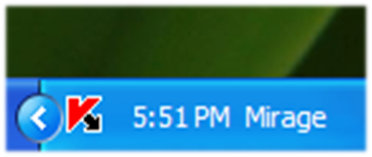

.jpg)
.jpg)
.jpg)
.jpg)
.jpg)
.jpg)

No comments:
Post a Comment